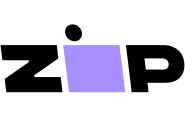Product Number: AA0071470
Navigation that works. The EZY470MT gives clear directions including showing 3D Junction Views with real signage on the screen, as well as Landmark Guidance which gives precise instructions for example to “turn right in 200 metres at the church” and advice on the best lane from which to make your turn. There is live traffic so you can find alternative routes if you get caught in a snarl (including free updates). Bluetooth sync your phone and make calls legally and easily via the GPS. It also comes with a built-in digital logbook so you can record every work trip – perfect for tax time. There are also shortcut buttons to find the nearest parking or petrol station, food outlet or ATM.
Package Contents
EZY470MT Unit
Windshield Mount
Vehicle Power Adapter
Mini USB Cable
Quick Start Guide
(EZY470MT)
-
Free Maps IncludedUpdates are included at no additional cost, keeping your Navman up to date with the latest maps..
-
Bluetooth® HandsfreeStay in touch on-the-go. Built-in Bluetooth® connectivity turns your Navman into a hands-free car kit so you can safely make and receive calls via a compatible Bluetooth® mobile phone.
-
FREE Live Traffic UpdatesWith these real-time traffic updates (sourced from road cameras and national authorities) you will know if your planned route is affected by traffic congestion or an accident, the Navman will automatically calculate your new estimated arrival time, and can find an alternative route for you.
-
Landmark GuidanceThis feature uses local landmarks to provide directions. For example, “in 200 metres, turn right at the petrol station into Smith Street” so you can look out for the landmark and know exactly when to turn.
-
Digital LogbookDownload a spreadsheet of kilometres travelled. Ideal for expense reporting or learner drivers.
-
Speed Limit AlertsDisplays on the screen the actual speed limit for the road you’re travelling on.
-
Smart Find™ Keyword SearchDon’t know an address? Just type in words like ‘swimming pool’ or ‘Bill’s Café’ to find the destination.
-
Spoken Street NamesDetailed voice guidance with spoken street names.
-
Premium Safety AlertsWarns about speed and red-light cameras, school zones and more.
-
Advanced Lane GuidanceAdvises the best lane to be in for an upcoming turn off or junction.
-
Smart Route™Based on historical traffic data shows the best routes to take whatever the time of day.
-
Fuel Type SearchUse Smart Find keyword search to enter in your specific fuel type.
-
Parking AssistFast tracks you to the nearest parking stations with a list of options from the map screen.
-
Cafe Shortcut ButtonFrom the main menu, fast track to your nearest café or coffee house.
-
3D Junction Views with Real SignageAt some major intersections, your screen will switch to a realistic 3D display of the junction you're approaching and feature overhead street signage and arrows to point you in the right direction.
-
Australia & New Zealand Map CoverageTravel easily on both sides of the Tasman with built-in maps for both countries.





 learn more>>
learn more>>

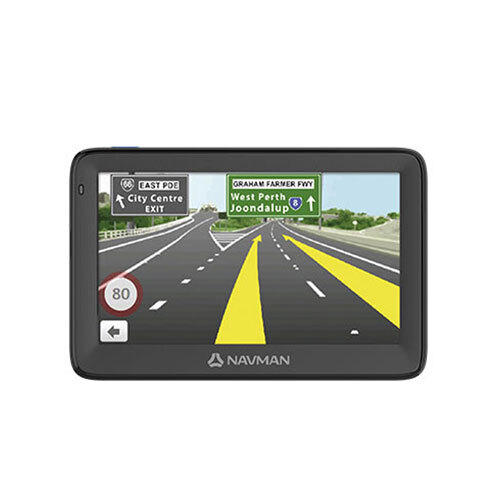





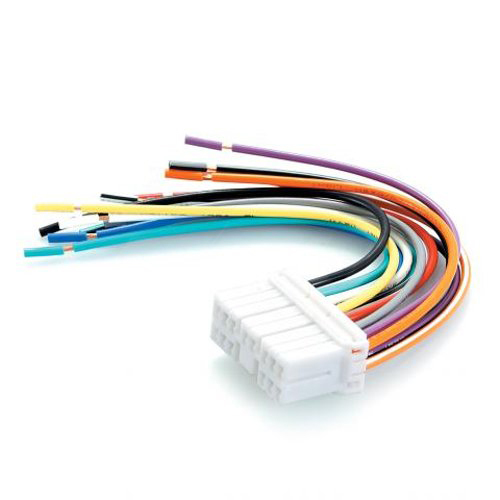






 SSV Street Sound & Vision - Keilor Park Store
SSV Street Sound & Vision - Keilor Park Store
 Mail:
Mail: